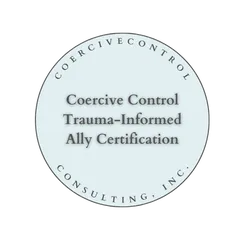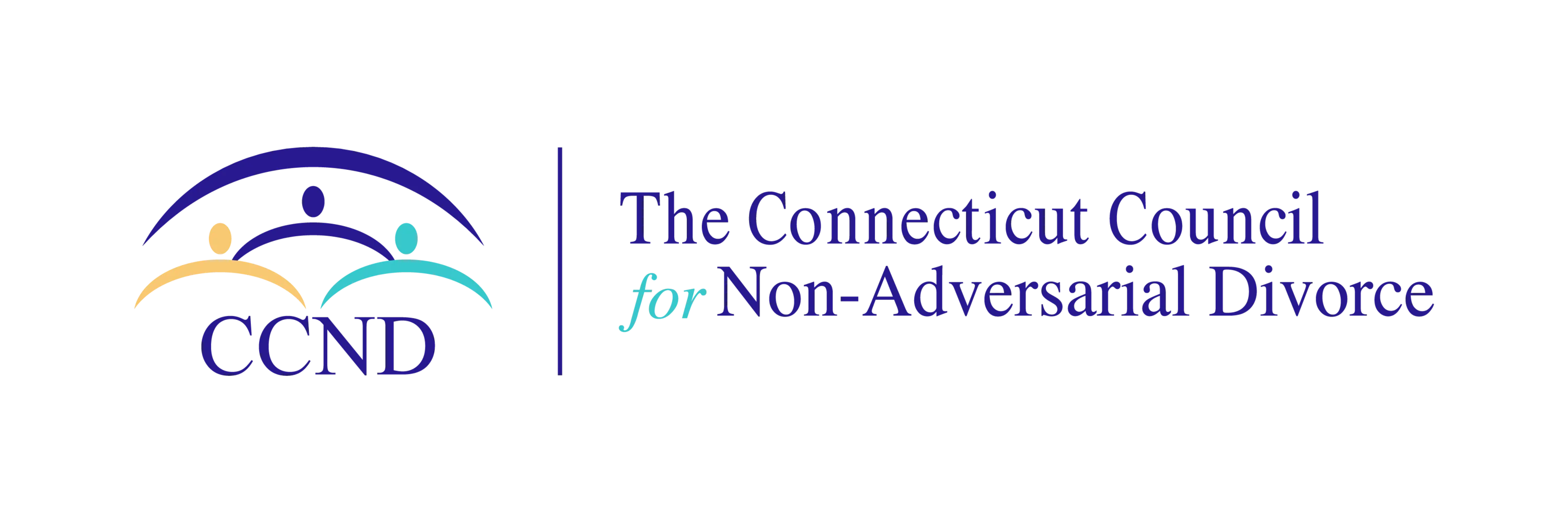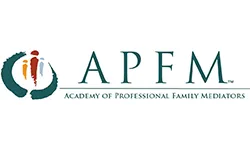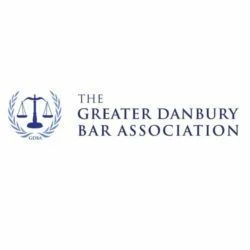Quick Contact
Please fill out the form below and our attorney will contact you.
Office Locations
Testimonials
Ratings & Reviews

- posted: May 03, 2022
Obtain your Judgment of Divorce from the Court
A certified copy of your Divorce Judgment is an official duplicate of the original certificate issued directly from the county or courthouse where your divorce was entered. It has a special seal to verify its authenticity; you can’t just make your own copy. Make sure to get a certified copy of your Judgment of Divorce. You can get it at the clerk’s office in the Court in which your divorce was entered. Some Courts allow you to request it over the phone, but many require that you go in person. You will have to pay a small fee. It will be easier to obtain if you know your Docket Number.
TIP: I recommend purchasing at least two copies. You may need to submit your Divorce Judgment by mail during this process, so having an extra copy will allow you to continue your name change without waiting for your certificate to return to you.
Obtain a new Social Security card
You need to start your name change with the Social Security Adminstration because all government agencies link to the SSA database. If your name change isn’t registered with the SSA, other government offices will not allow you to change your name. See the social security administration’s website for a complete list of the acceptable documents needed to make this change (under corrected). You will also need to download Form SS-5 which is an application for a Social Security Card and follow the instructions. This form and the required documents will need to be submitted to your local SSA office. Check your local office’s hours, as some offices are still not taking appointments for change of name applications and will require that you send the application and documents via mail. Since you will need to send original documents, be sure to send your mail certified, and request receipt of delivery.
I recommended waiting until you receive your new Social Security card before changing your name anywhere else. Your Social Security Number will stay the same.
IMPORTANT: Do not file your taxes until the IRS is aware of your name change as it may cause issues with your tax returns. The SSA will notify the IRS of your name change, but it may take up to two weeks.
Obtain a new driver’s license or state ID card
After you receive your updated Social Security card, you can update your driver’s license or state-issued identification card, as well as your vehicle registration.
To get a new driver’s license, you will need your new social security card or receipt from the Social Security office, your current driver’s license, a certified copy of your Judgment of Divorce, and a proof of address (a piece of mail containing your name and current address). You will also need a Change of Name form completed. Typically, you can update your vehicle title and registration information at the same time.
IMPORTANT: If you currently lease or finance your vehicle, contact your lienholder and inform them of your name change. They will provide you with steps to update your title.
Update your Passport
Your driver’s license or state-issued ID will work for travel inside the US. But if you’re planning to voyage internationally, you’ll also need to update your passport. If your passport is less than a year old, you’re in luck—updating your name is free. But if your passport is more than a year old, you’ll need to pay a processing fee for the new passport.
You will need to fill out one of three different forms: DS-82 if your passport was issued more than a year ago, DS-5504 if your passport was issued less than a year ago, or DS-11 if your passport has been expired for more than five years.
Mail in the completed form along with the required proof of identity, a color photograph of yourself, and the applicable fees. Applications can take up to six weeks for standard processing or up to three weeks for expedited service. You will receive your new passport in the mail, as well as the old passport back with a hole punched through the center.
Update your voter registration information
Next, you’ll need to update your voter registration information. You can do this by downloading and mailing in the National Voter Registration Application or by visiting vote.gov.
Update your bank accounts and credit union accounts
To change the name on your bank account, most banks require you to visit a branch office with an updated photo ID (driver’s license or passport) and your Judgment of Divorce. While you’re there, ask for new debit/credit cards and blank checks.
Request new credit cards with your new name
For all major credit cards, the best place to start your name change after marriage is by calling the number on the back of the card. Every card issuer is different, so don’t expect the same process for each card.
Most will want you to mail, upload, or email a photocopy of your photo ID (driver’s license or passport) and a photocopy of your marriage certificate.
Update other personal accounts
In other words, update your name everywhere else! Once you have the most important stuff updated, it’s time to tackle the smaller things.Your name appears in more places than you’d think, so you may want to fire up a spreadsheet and start creating a list.
It may take you a long time to fully update your name everywhere, but don’t let it stress you out too much. Many of these changes are not time-sensitive, and you can deal with them as they come up.
Personal accounts name change checklist:
•Employer/work info – talk to your HR department
•Military and government employees – contact personnel in the payroll and benefits offices
•Professional licenses and associations (nursing, teaching, doctor, therapists, etc.)
•Home mortgage or lease
•Insurance (health, life, term, disability, car, renters, homeowners, etc.)
•Investment accounts
•Utilities
•Medical providers (doctor’s office, therapists, pharmacy, etc.)
•Loyalty programs (airlines, hotels, retail stores, etc.)
•TSA PreCheck and Global Entry
•Cellphone
•TV and internet
•Online subscriptions
•Email accounts
•Social media accounts (Facebook, Instagram)
•Gyms/fitness studios
•Internet browsers (Chrome, Safari, etc.)
•Children’s school
•Alumni associations
You’ll remember other accounts and subscriptions along the way.
IT’S A LONG PROCESS BUT YOU DID IT, CONGRATULATIONS ON YOUR NAME CHANGE!